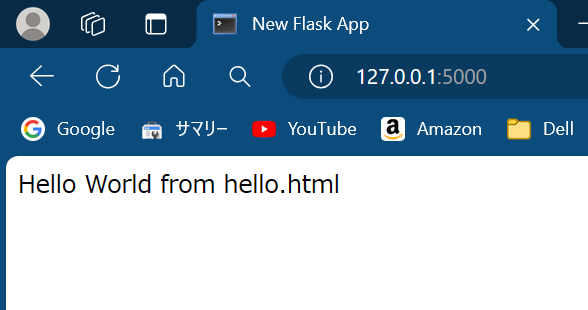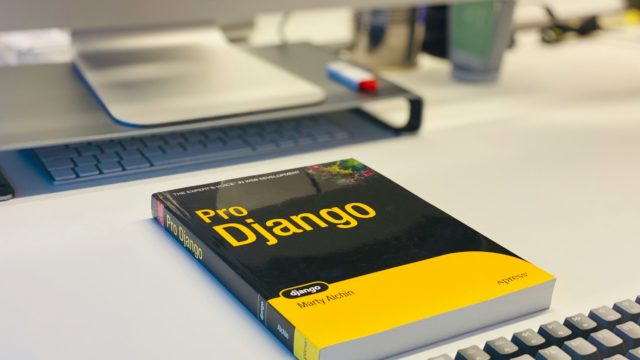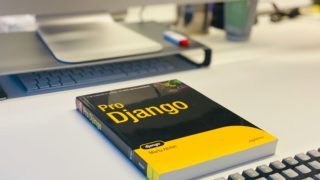First, this article is writen japanese man that is studing english now. so i think that use wrong english gramer and phrase. i would appreciate your kind understanding.
I recently created an automatic article generation program using Flask. However, even though it is called automatic article generation, I just let it create articles using the Gemini API. So it’s not a big deal. But just in case, I’ll put a link to the source code uploaded on github.
nominal auto article generation
Back on topic, here is a summary of how to use Flask.
Work Step
The first four steps in developing a web application with Flask are as follows.
- Creating a working directory
- Create a virtual environment using venv, the standard Python library
- Installing Flask
- First of all, Output “Hello world”
①Creating a working directory
First, create a working directory. The directory name can be anything.
mkdir newFlaskProject
Next, move the creating directory.
cd newFlaskProject
②Create a virtual environment using venv
Execute the following command.
python -m venv env
Next, activate the virtual environment.
source env/Scripts/activate
③Installing Flask
Do the following.
pip install Flask
④First of all, Output “Hello world”
That’s final step. First, you need to make main.py.
touch main.py
Write the following code in main.py.
from flask import Flask
app = Flask(__name__)
@app.route('/')
def hello():
name = "Hello World"
return name
if __name__ == "__main__":
app.run(debug=True)When you have completed this step, execute the following command and access to 127.0.0.1:5000.
python main.py
▽Access this link.
http://127.0.0.1:5000/
If it looks like this, it’s ok.
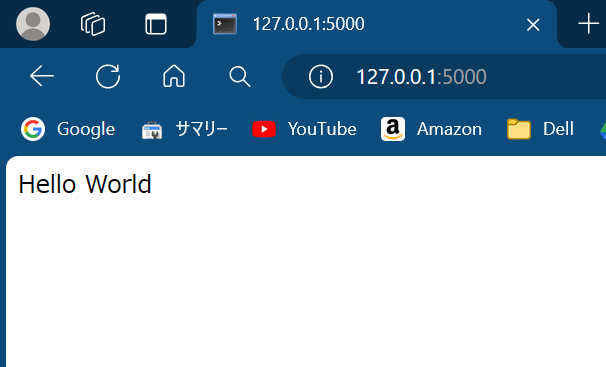
If you want to return html file, write the following code in main.py.
from flask import Flask, render_template
app = Flask(__name__)
@app.route('/')
def hello():
name = "Hello World from hello.html"
return render_template('hello.html', name=name)
if __name__ == "__main__":
app.run(debug=True)Next, create new directory that named “templates” and move to “templates”. The directory name must absolutely be “templates”.
mkdir templates
cd templates
And create new html files that named layout.html and hello.html. layout.html is common template. hello.html is top page content.
touch layout.html
touch hello.html
First, write the following code in layout.html.
<!doctype html>
<html>
<head>
<title>New Flask App</title>
</head>
<body>
{% block content %}
<!-- write your main content here -->
{% endblock %}
</body>
</html>Next, write the following code in hello.html.
{% extends "layout.html" %}
{% block content %}
{{ name }}
{% endblock %}Then, go to the working directory created in ① and run “python main.py”.
cd ..
python main.py
▽Access this link.
http://127.0.0.1:5000/
If it looks like this, it’s ok.